Q: What symbols are used to perform wild card searches in UN Comtrade?
A: You can use the following symbols to do a wild card search:
- An asterisk (*) returns anything and everything after a given code.
- A question mark (?) for any single character after a given code.
For instance, if you need all the commodity codes under HS chapter 28, you would click the wild card button of the commodity search parameter and specify 28*.
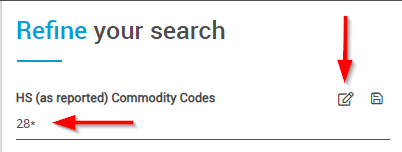
If you only need all 4-digit headings under chapter 28, you would pass 28?? instead, and this would return all the 4-digit codes under chapter 28.
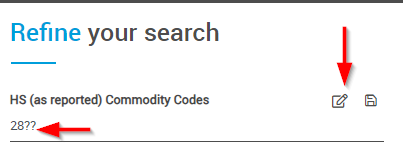
FIll out and choose the rest of the parameters for your query and click Preview to view the data.
** Wild card search is only available for the commodity parameter.


