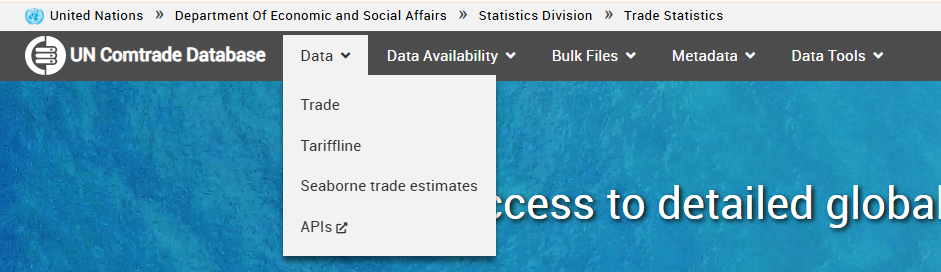
Trade #
This interface returns trade statistics for goods and services based on the following parameters: product type, frequency, classification code, commodity code, periods, reporter, partner, second partner, trade flows, modes of transport, and customs code. Users can provide more than a single criterion as the parameter.
Search tips:
- For faster results, avoid having “ALL” in the selection criteria
- Availability of the content depends on reporting countries/areas; as an example, some may not have a breakdown by mode of transport
- Log in for more customization features and to enable the download button
- The Preview returns a max of 500 records regardless of the actual results
- Do you know the codes already? Enable the edit mode (pencil icon) for faster input
- Use “Deliver” for large and unattended data extraction (subscription only)
- Interested in using API instead of UI? Go to the UN Comtrade developer portal at https://comtradedeveloper.un.org/
- Want to know the actual number of records based on your selection? Use the count button.
For more complex queries, click the pencil icon to enable text box editing. You can then input and separate the codes using commas.
Additionally, you can calculate a custom grouping by setting the appropriate aggregation parameter in the “Aggregate By” box.
Tariffline #
The tariff line data closely resembles the original microdata submitted by countries or regions. Pre-aggregation and classification conversion have not been applied, meaning there is no aggregated data or converted classification available. Trade values have been converted to USD for consistency, and all nomenclatures are standardized except for the commodities. Additionally, some countries may report data at the tariff line level, which can include more than six-digit HS codes. See: What is tariffline data?
Seaborne Trade Estimates #
This is an experimental-data section. The estimates presented here are provisional, and not official statistics. Please cite these estimates as: Cerdeiro, Komaromi, Liu and Saeed (2020); AIS data collected by MarineTraffic. When consuming the data, users should understand its limitation. For a complete description of the methodology, please consult the paper, especially Sections I and VI. The earliest date available is April 1, 2015.
The data is no longer being updated and has been discontinued since December 2024.
API #
This links to the UN Comtrade Developer portal where users can request their API subscription key. Please see the following entry: UN Comtrade API.


